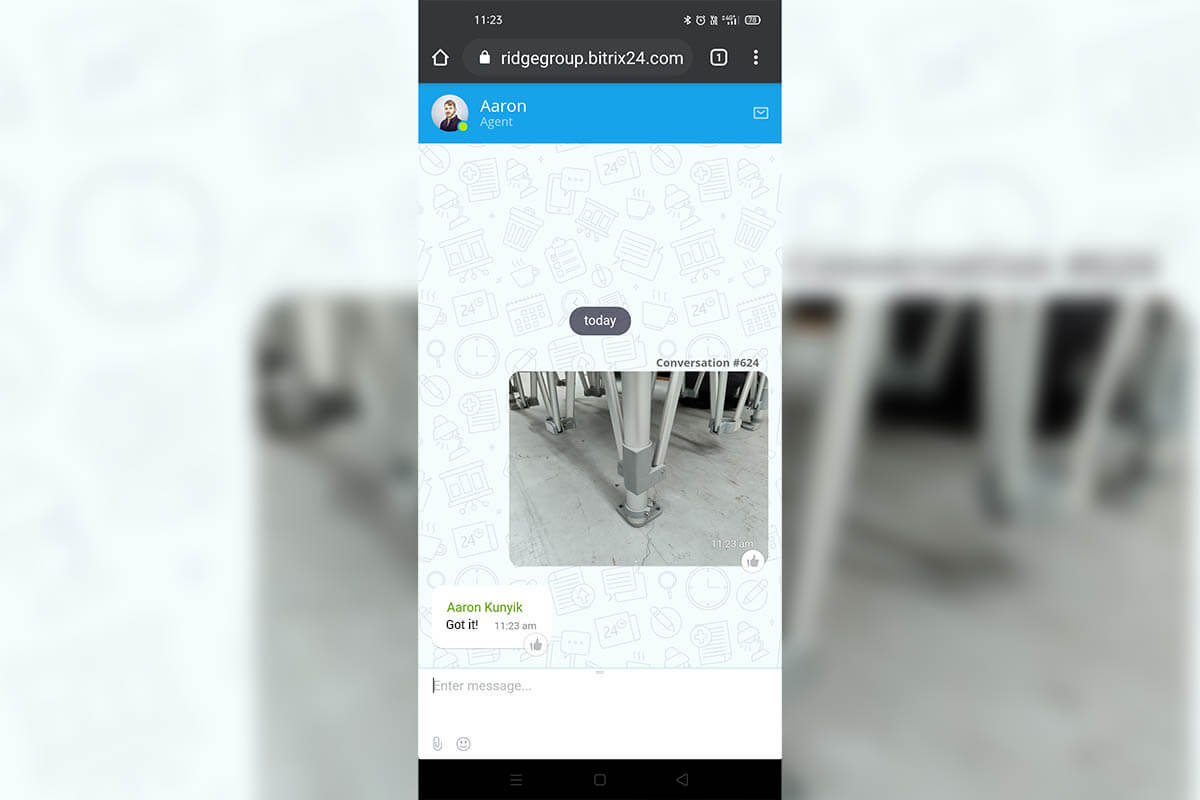
From time to time, customers need to send us photos and videos to better explain parts required, among other reasons.
There are multiple ways you can do this, including:
- MMS - Not preferred as they come through low quality
- Email - Acceptable but sometimes high quality photos and videos cannot be sent via email
- Live Chat - This is preferred as the quality is high, and there is no limit on size like emails that are limited to 5MB / 25MB
Instructions can be found below how to send us the photos & videos via the Live Chat on our website.
Visit Our Site & Start A Chat
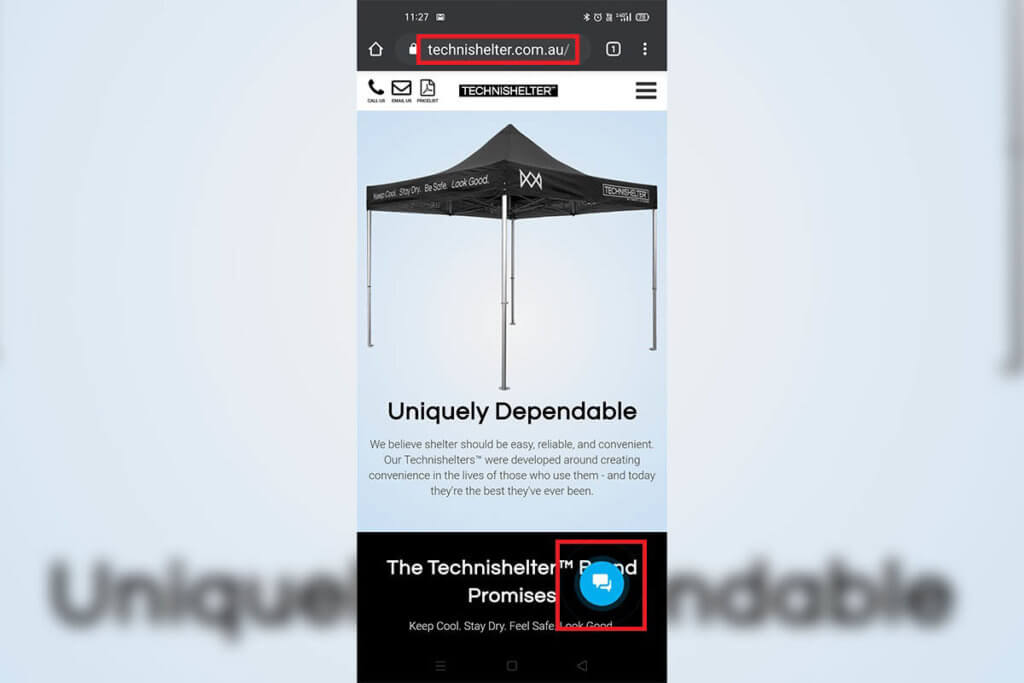
Visit our website (which you're on now) and pulsing chat icon in the bottom right of the screen.
It will open up a "Live Chat" dialogue.
Enter Your Details
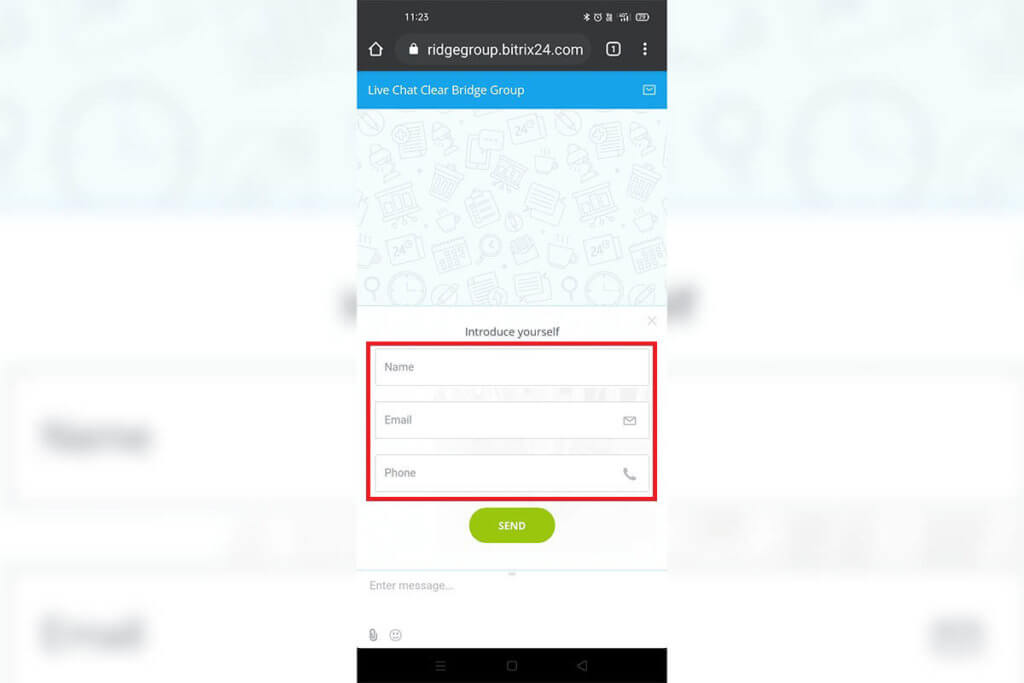
After approximately 5 or 10 seconds a box will pop up asking for your information.
Please fill it in so we know who we are speaking to once we receive your images / videos.
Click the "Attach" Symbol
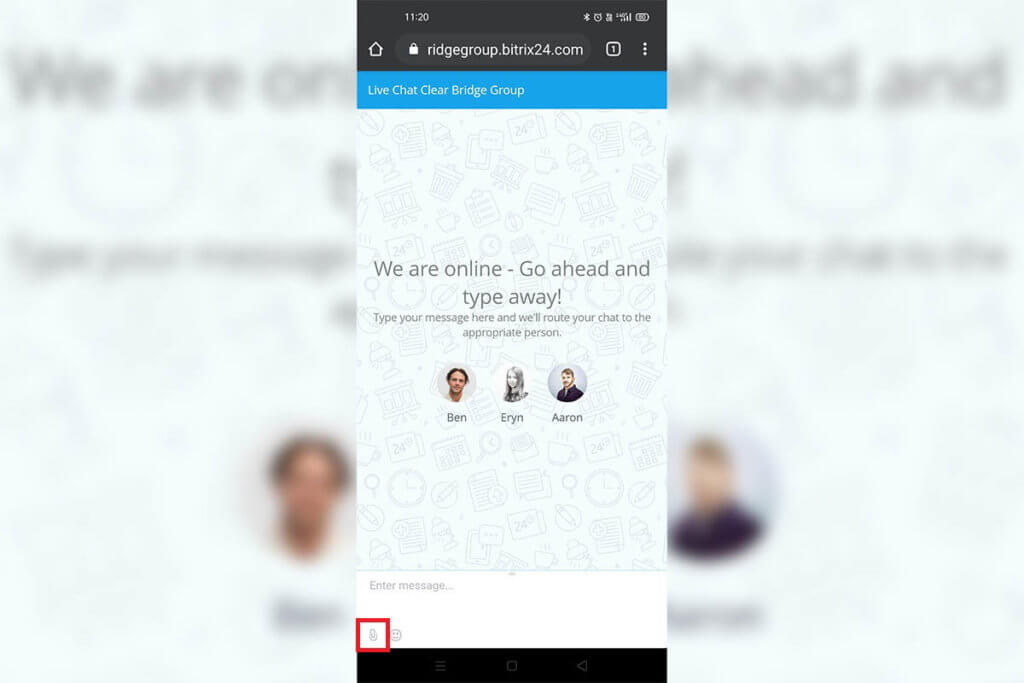
In the bottom left of the screen you will see an icon of a paperclip - click it.
It will allow you to choose an attachment you want to send us.
Choose The Attachment Type
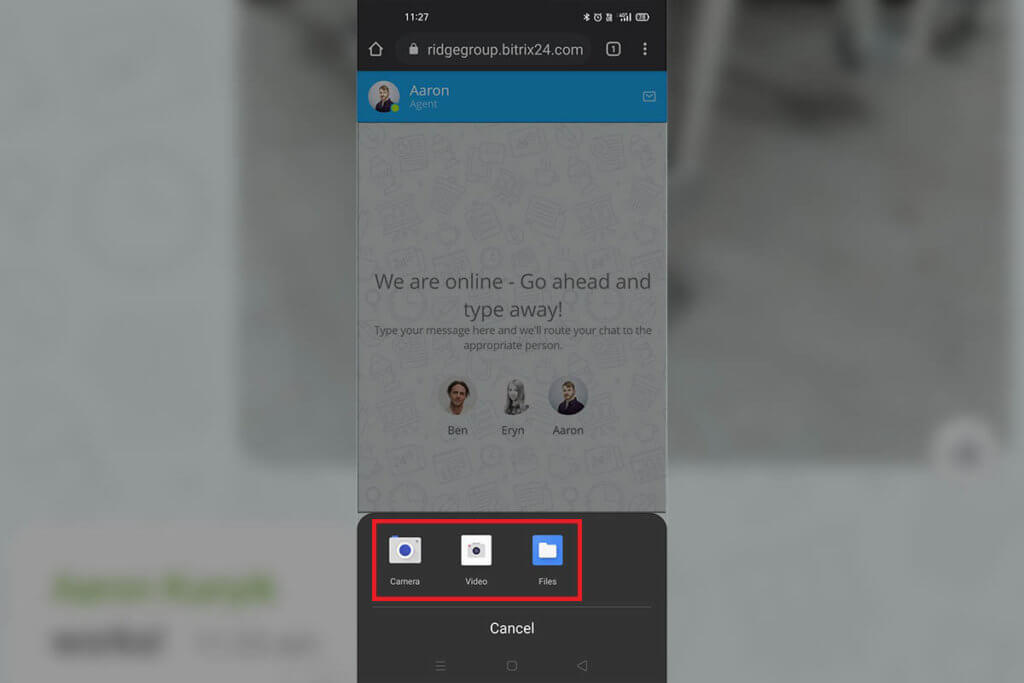
If your telephone supports it, you can select multiple "uploads" to send us, either by taking a new photo or video, or by attaching a file from your Files (like PDF forms).
Capture The Media

Your Camera app will open.
Take the photo / video, and then press the tick icon to send it to us.
It's Now Sent
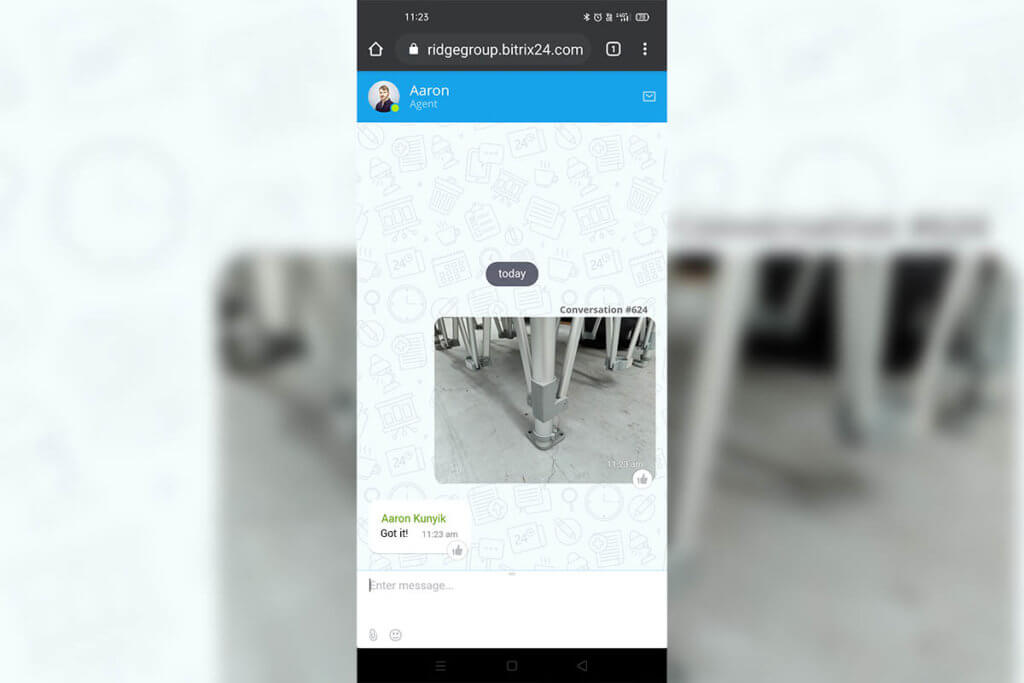
As soon as you press the tick, it will send us the new media.
You will see it appear in your chat.
To send more, just click the paperclip icon again to send more.
Questions?
If you have any questions, just contact us on the phone and we will be able to walk you through the process.