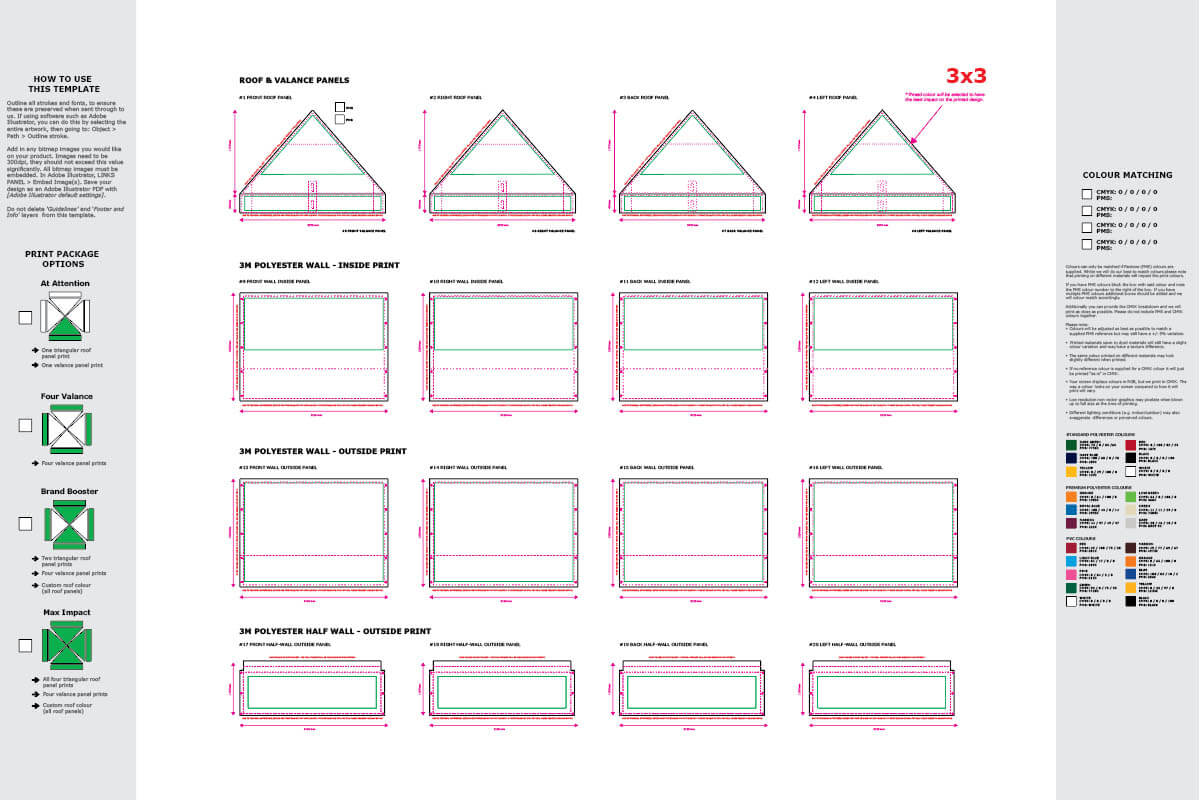
Here at Technishelter we are more than happy to have you complete your own marquee artwork for your new printed marquee, however there are some guidelines that we need you to follow in preparing your artwork for us to use.
The first step is to contact us to request the right template for your marquee.
Artwork specifications
What we require you do:
- Complete your artwork directly on our template
- Use a single layer for the artwork
- Convert all text to outlines
- Embed all images and elements
- Use vector artwork wherever possible
- Outline strokes
- Flatten transparencies
- Use images that are 300dpi or higher when scaled to final size on the template
- If printing black, use a rich black breakdown for the CMYK
- 40 / 40 / 40 / 100 in general
- And 70 / 70 / 70 / 100 if printing on Duraweave
- Specify Pantone colours if matching is required
What to avoid
- Bleed
- Crop lines
- Images over 450dpi at final size on the template
- Changing the scale - please keep this at 1:10
- Separating elements of the template into individual files
- Any design elements outside of the artboard
- Supplying pantone colours that haven’t been matched to an official Pantone platform
- CMYK referenced with Pantone
Once your marquee artwork is complete, email us files under 25mb, otherwise use a service like WeTransfer or SendAnywhere to send us artwork up to 2GB in size.
How to use our marquee artwork templates
Outline all strokes and fonts: this is to ensure these elements are preserved when you send it through to us. If using software such as Adobe Illustrator, you can do this by selecting the entire artwork, then going to: Object > Path > Outline stroke.
To view artwork close to full (printed) size, please zoom in to 1200%. Due to the difference between printing inks, paint mixes, and monitor displays, some colour variation might occur from what you see on your screen to the final printed product. We print in CMYK.
Add in any bitmap images you would like on your product. Images need to be 300dpi at a 1:10 scale; they should not exceed this value significantly. All bitmap images must be embedded. In Adobe Illustrator > LINKS PANEL > Embed Image(s). Save your design as an Adobe Illustrator PDF with [Adobe Illustrator default settings].
When adding in all your text and logos, make sure they are kept within the Safe Print Area. Images can exceed these lines, but we recommend keeping the main aspects of the image inside the safety zone. The template contains 3 layers, as follows: Guidelines, Artwork, Footer and info. Only work from inside the ‘Artwork’ layer. Do Not Delete ‘Guidelines’ and ‘Footer and Info’ layers from this template.
Please note - on our stretch fabric products the printed design can be distorted especially around the joins, corners, and shelving aspects of the internal frame.
We do not recommend placing logos or important information outside of SAFE PRINT AREAS. Solid colours are best suited here.
What to do when you need colours matched
Colours on printed marquees can only be matched if Pantone (PMS) colours are supplied.
Whilst we will do our best to match colours please note that printing on different materials will impact the print colours.
If you have PMS colours, fill the reference box with said colour and note the PMS colour number to the right of the box. If you have multiple PMS colours, additional boxes should be added and we will colour match accordingly.
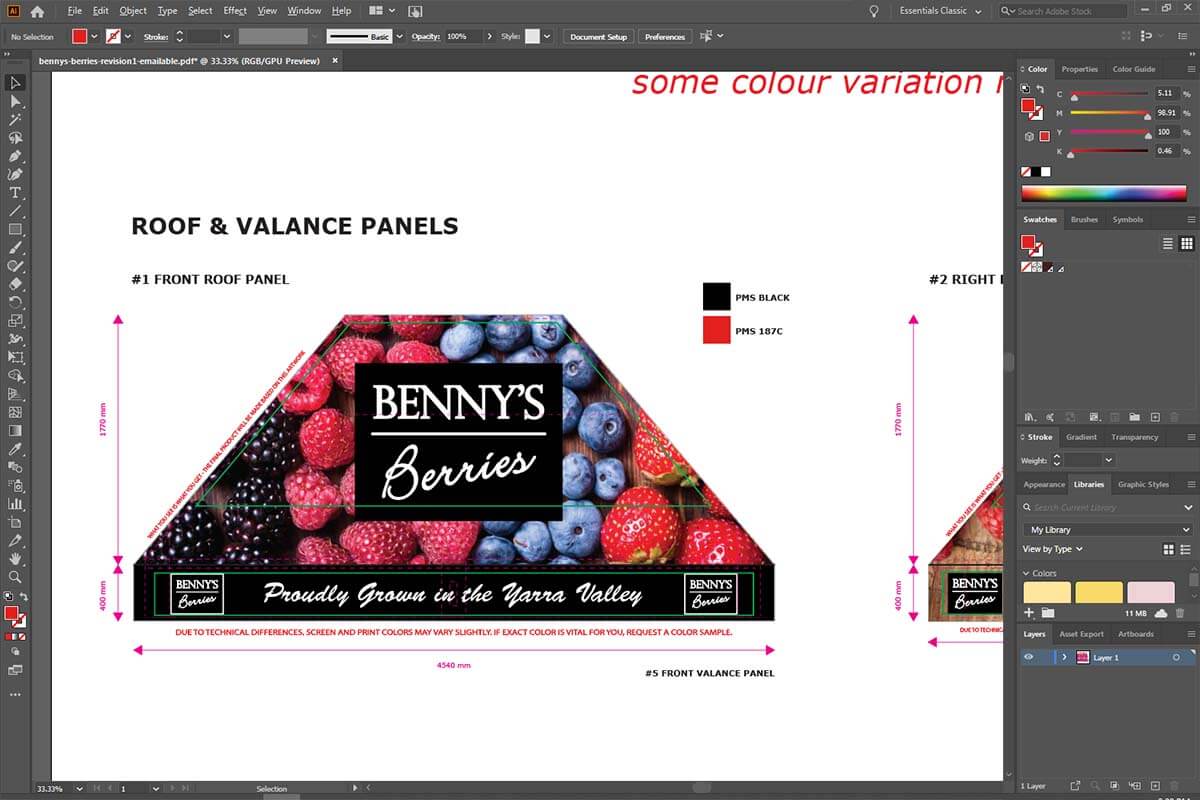
If pantone isn’t available, you can provide the CMYK breakdown and we will print it as close as possible. Please do not include PMS and CMYK colours together - it’s one or the other.
Please note:
- Colours will be adjusted as best as possible to match a supplied PMS reference but may still have a +/- 5% variation.
- Printed materials sewn to dyed materials will still have a slight colour variation and may have a texture difference.
- The same colour printed on different materials may look slightly different when printed.
- If no reference colour is supplied for a CMYK colour it will just be printed "as is" in CMYK.
- Your screen displays colours in RGB, but we print in CMYK. The way a colour looks on your screen compared to how it will print will vary.
- Low resolution non vector graphics may appear pixelated when blown up to full size at the time of printing.
- Different lighting conditions (e.g. indoor/outdoor) may also exaggerate differences or perceived colours
- If you want to partially match a pantone colour (e.g. 123C at 50%), please contact us to speak with our team first