Vector art is ideal for printing since it can be scaled without any loss of detail.
What being “vector” basically means is that instead of the artwork being made from pixels, squares of colour, the art is made from a series of mathematical curves, meaning that even as it is blown up on large prints, like on marquees, it won’t lose any crispness.
For instance, one can print a vector logo on a small sheet of copy paper, and then enlarge the same vector logo to billboard size and keep the same crisp quality. A low-resolution raster graphic would blur or pixelate excessively if it were enlarged from business card size to billboard size.
How do I know if my artwork is Vector?
There are a couple of quick things to check.
Start with the file format
Typically vector files will be saved as one of the following file formats:
- .svg
- .ai
- .eps
- .cdr
A computer without special graphic design software like Illustrator, Photoshop or CorelDraw won’t be able to open any of the above formats except for .pdf and .svg.
We prefer to be supplied artwork in either .pdf, .ai, or .eps as these files have the best compatibility with our systems, but can also work with the other formats. We will always request these from you at the artwork stage of your Technishelter marquees production.
However, the file format is only the first check that we need to make.
Open the file if you can, and zoom in
The easiest thing you can do to check is if you can open the file, for example in Chrome or Acrobat, zoom in yourself as much as you can. If regardless of how far you zoom in the quality does not diminish - it is likely a vector file.
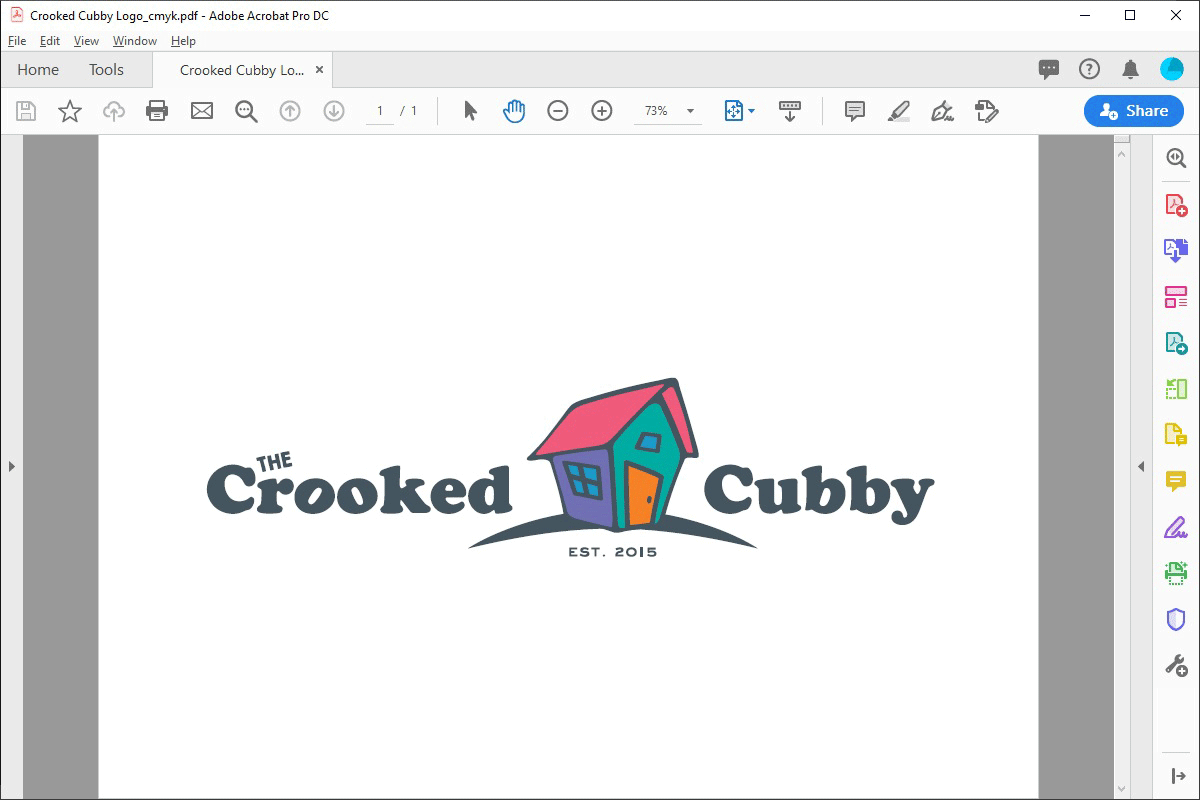
If you zoom in and it goes blurry / pixelated, then it’s not a vector file.
JPEG / PNG being “saved as” PDF won’t work
Sometimes we get sent the same file twice, first as a JPG/PNG file, but then later the exact same file but as a PDF/AI file.
Opening your raster file in Acrobat, your web browser, or word, and then going to File / Save As and choosing PDF as the file format is not a suitable method to convert a raster image to a vector image.
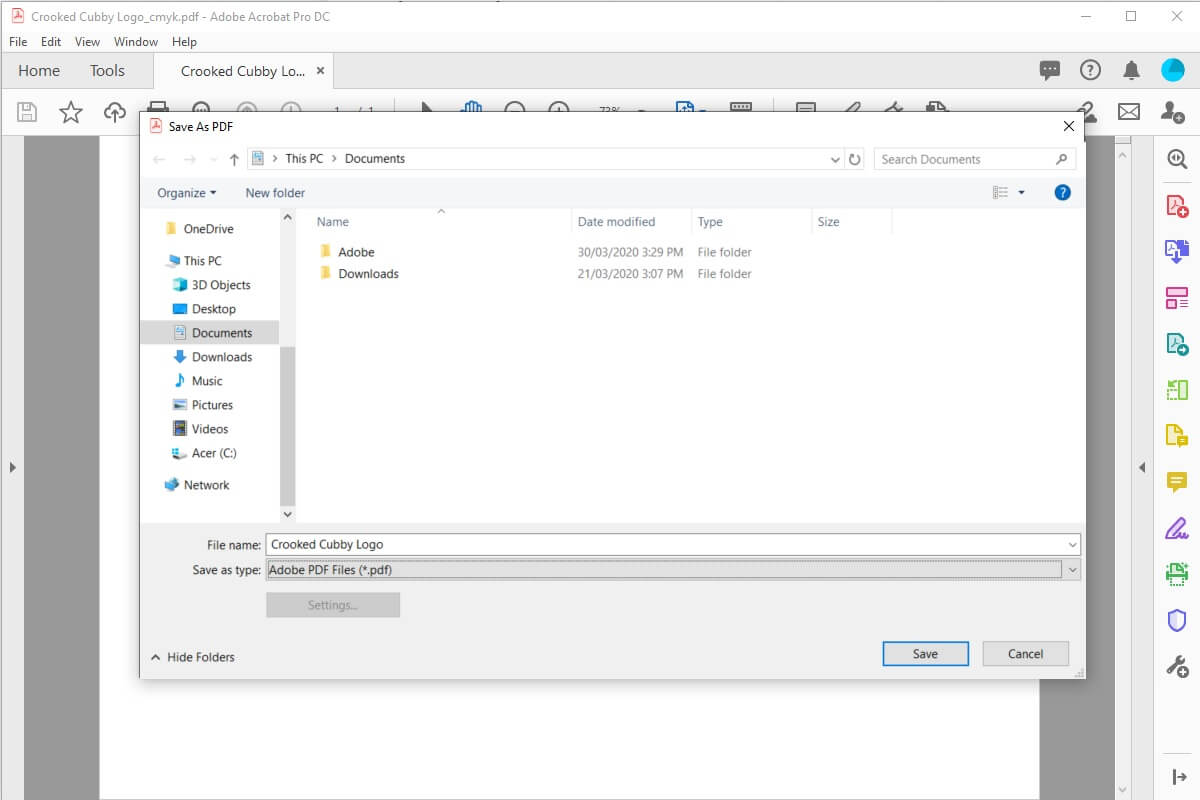
The file format itself is not what makes the file vector or not, with the PDF file format only being a file container type. The file actually needs to be created as a vector for it to be a vector.
If all else fails - we’re here to help
When we receive any files from you, our creative team will always check over them first and assess their suitability in using them on your printed marquee. If they’re not suitable, or we have any concerns, we will tell you from the beginning to ensure we produce the best possible final quality product for you.
If the supplied artwork is not suitable, we may need to redraw your logo from a raster version to a vector version which you can arrange yourself, or we can do for you for a fee.
When we can get away with not using vector art
Firstly, all photographs will be raster and will pixelate as you zoom in. That’s OK - they’re supposed to be. With all photos, we need to check their suitability first, so please send them to us and we will check.
However, in some special circumstances, we can use raster images without problems so long as they’re supplied in high resolution. We will also take into account where exactly on the printed marquee they’re being printed as viewing distance makes a big difference in being able to spot pixelation.
If pixelation occurs, but the logo is in a location that is not viewed from close up (ie - up on the roof, far from people), it can be OK. But we will assess the suitability of your artwork and advise if we can or cannot use raster images on your print.
NOTE: It is important to mention that if we do end up using a raster image for logos, we cannot actually do any Pantone colour matching because the rasterised image is nonadjustable. So if your brand's colour is vital to you, then we really must have the art supplied in vector.
Summary & Conclusion
Vector logos are an important part of the artwork that goes onto a printed marquee. They allow the logo to be enlarged to fit onto a marquee without any quality loss ensuring that the final product will look immaculate.
Formats like PDF / AI / EPS typically contain vector drawerings, but can someones just be JPG files that have been just “saved as” the PDF file format. You can check this by opening the file and zooming in. Alternatively, you can send the files to us and we will check them for you.
At the end of the day, we’re here to support and help you and will do anything we can to help you ensure your printed marquee turns out looking 10/10 and provide advice accordingly throughout the artwork process.